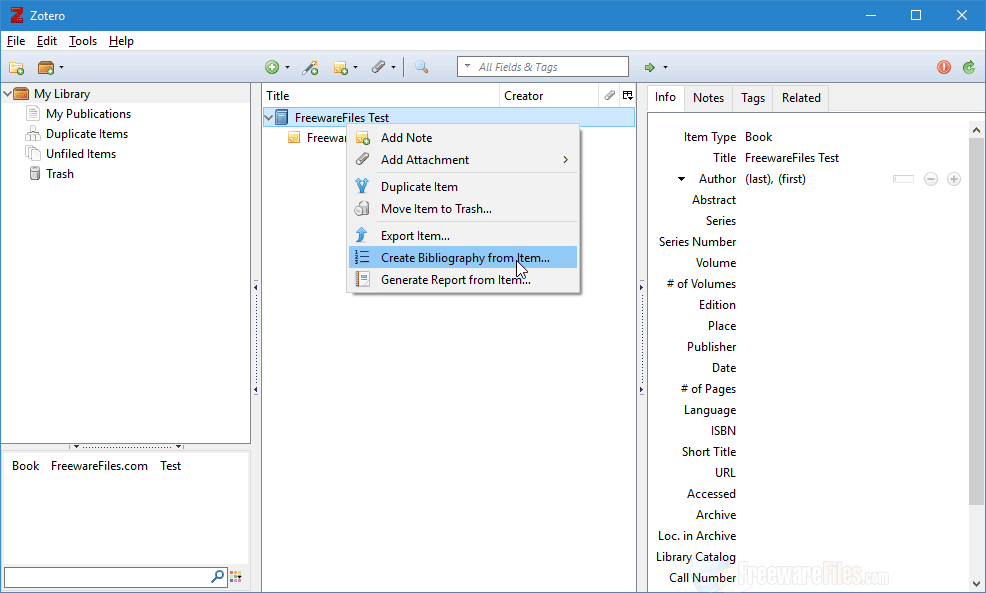Size: 41.5MB
License: FREE
Publisher: Publisher | Listed Programs
Release Date: 2021-08-20 | Changelog
Submit Date: 2021-08-20
OS: Windows XP/Vista/7/8/8.1/10 (32-Bit/64-Bit)
Downloads: 10942
Popularity:
A free research organizer, Zotero is an open-source tool that is integrated with both your web browser and your word processor. This easy-to-use application collects your research allowing you to organize and synchronize your material as well as share it wherever you happen to be.
Download and install the utility then create a Zotero account in order to back it up in the Zotero cloud storage. On opening Zotero, you’re presented with three panes – the left-hand pane is where you list your collections, the items in a selected collection will be listed in the center pane and all your citation information, tags and notes are available the right-hand pane.
One Searchable Interface
Zotero recognizes the content of your web browser and lets you add it to your library, to which you can also add other files including PDFs, images, and audio and video media. All the text content of your library is indexed so that you can find the information you’re looking for quickly and easily, whether it’s stored locally or online. Searches can be saved, and smart collections created that automatically store relevant materials as they are added to the library.
Look, No Folders
Your research is organized into collections and sub-collections just as you would organize a playlist. Then, you tag the various library items with your own keywords so that you can filter your search to find matching materials. You can drag bulk items to the relevant tags and also color tags for fast recognition. The data in your library and database will automatically enable tagging of newly added items.
Create Citations While You Work
Footnotes, endnotes, citations and even bibliographies can be created by dragging references from Zotero to the word processor, email client or other application that you are using. Citation Style Language is integrated with Zotero to support numerous publication formats.
Add to Your Library Anywhere, Transfer and Share
Your data can be synchronized so that the most convenient device can be used to add or organize material, notes, and files. Since your material is all stored in the cloud, you can download a copy of all your data to load a new computer or device, and you can access your collections from any web browser, anywhere. Share your work and collaborate with associates, create research groups or join existing groups involved in researching a topic you’re working on.
Zotero has Connections
Download the Zotero Connector for the web browser(s) you normally use, and you will be able to quickly save material from a range of catalog websites including Google Books, Amazon.com, and PubMed. The Zotero icon will appear on connected websites and clicking the icon will save the reference to your library.
All the pain of collecting electronically sourced research material ends with the installation of Zotero, the absolutely free cross-platform research organizer that works with Firefox, Chrome or Safari. Organizing, managing and integrating it with existing material becomes easy, and creating citations is a breeze.
Software Product Description
Zotero – your always accessible research assistant.